This article may contain affiliate links. When you purchase through any of these links, I may earn a commission. This comes at no extra cost to you. Please note that this does not affect my view on the topic of this article.
When you’re about to hit that upload button on your new YouTube video, you might be wondering, “Is this the best time to post on YouTube?”
It seems like a simple question, but actually, it’s a pretty big deal. The time you choose to share your video can really affect how many people see it and engage with it.
The best time to post on YouTube is between 2 p.m. and 4 p.m. (EST) on weekdays when people might be wrapping up at school or work and are ready for a YouTube break. And then between 9 a.m. and 11 a.m. (EST) on weekends, with Sunday being the best day to post during the weekend.
This data is based on a study conducted by Social Pilot during which they analyzed the performance of over 300,000 YouTube videos, specifically focusing on engagement rates during certain times of the day.
I use SocialBee’s social media AI to determine the best time to post on YouTube to get more views. Their intuitive AI looks at your best-performing videos on YouTube and advises you on the best times to schedule your next uploads. What’s also great is that SocialBee will look at your content categories as well to determine the perfect time to click that upload button.
If you would like to see how this works, please click here for a 14-day free trial with SocialBee.
However, if you would like to figure this out yourself, please read on because, in this article, we’re going to dive into why the timing of your posts matters, how to understand your audience’s online habits, the role of YouTube’s algorithms, and some general best time to post on YouTube.
Key Takeaways
- Understanding your audience is crucial for finding the best time to post on YouTube.
- There are general best times to post that work for most people, usually later in the week and in the afternoon to evening hours.
- Your content’s industry can make a big difference in when you should post, as different audiences have different online habits.
- Checking out the competition can give you insights into what might work for your channel.
- Use YouTube Analytics to monitor your results and adapt your posting schedule for the best engagement.
General Best Time To Post On YouTube For More Views
While every channel is unique, there’s some common wisdom about ideal times to put up new videos and get more views and overall better audience engagement.
Late afternoon to early evening, think from around 2 p.m. to 4 p.m. (EST), can work well because people might be wrapping up at school or work and ready for a YouTube break. Additionally, the best time to post on YouTube on weekends is from 9 a.m. to 11 a.m. (EST) with Sunday being the more favourable day during the weekend.
| Day | Best Time To Post |
| Monday | 2 p.m. to 4 p.m. (EST) |
| Tuesday | 2 p.m. to 4 p.m. (EST) |
| Wednesday | 2 p.m. to 4 p.m. (EST) |
| Thursday | 2 p.m. to 4 p.m. (EST) |
| Friday | 2 p.m. to 4 p.m. (EST) |
| Saturday | 9 a.m. to 11 a.m. (EST) |
| Sunday | 9 a.m. to 11 a.m. (EST) |
But here’s a little wrinkle: time zones can make this tricky. If your viewers are all over the world, what’s evening for some might be the middle of the night for others.
So, it’s smart to think about where most of your audience lives and aim for a time that’s good for them.
If your viewers are scattered across different zones, you might want to look for that golden time that’s okay for most people.
Leveraging YouTube Analytics To Determine The Best Time To Post On Youtube
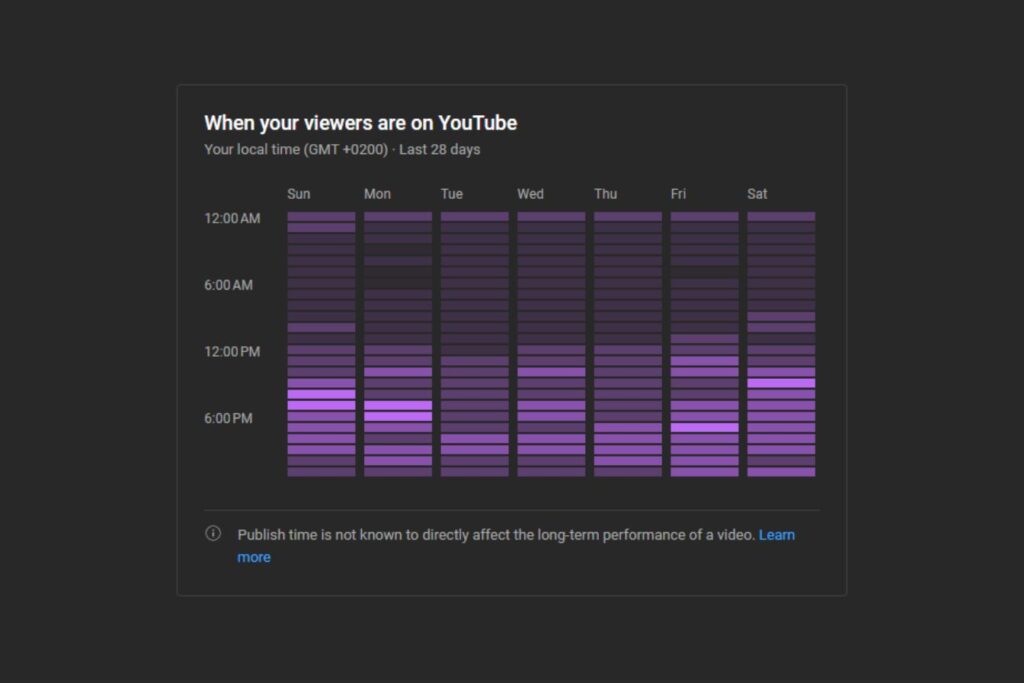
Note: I’m currently in a different timezone than EST.
YouTube gives you this cool toolbox called YouTube Analytics, and trust me, it’s super helpful for figuring out the best time to post on YouTube.
It has all these charts and numbers that show you who’s watching, when they’re watching, and a lot more.
By looking at these analytics, you can see patterns like what days you get the most views or when people are commenting the most.
It’s like having a crystal ball for your channel. But instead of magic, it’s all about the data. The more you understand your analytics, the better you can plan your posts.
So, dive into those numbers and let them guide your decisions. It’s like being a detective in your own YouTube mystery, finding clues that lead to the ultimate posting time.
Understanding Your Audience
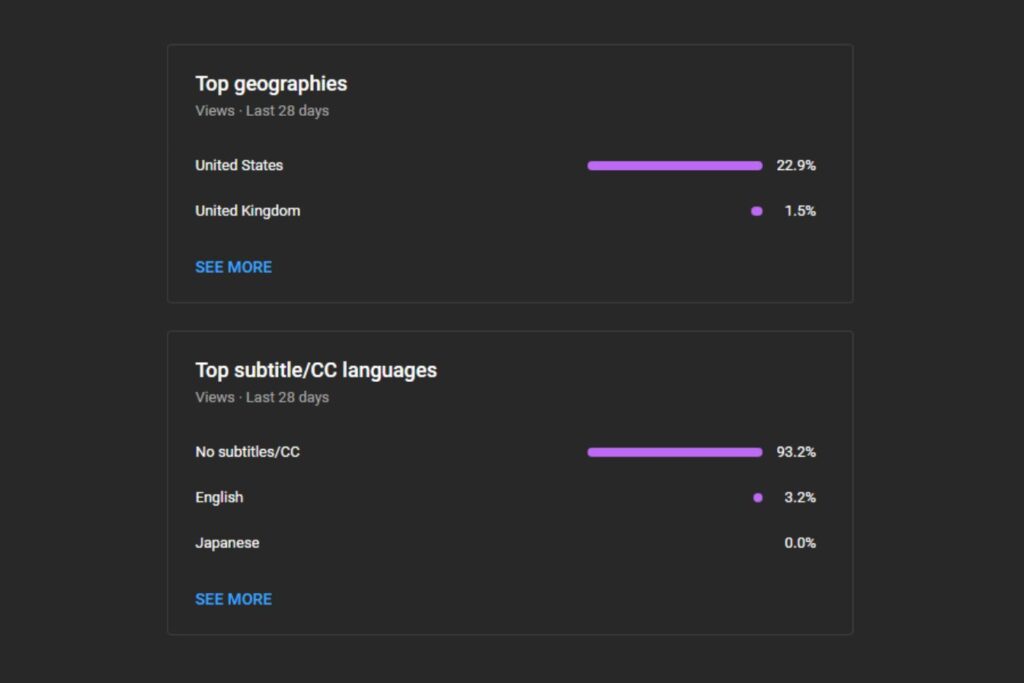
Getting to know the people who watch your videos is super important. Think about it like throwing a party.
You want to start the party when most of your guests can show up, right?
The same goes for YouTube. Check out who’s watching your videos—are they mostly teens, parents, people from a certain country?
This info can help you figure out when they’re most likely to be on YouTube.
For example, if a lot of your viewers have day jobs, posting in the evening might make the most sense.
Or, if they’re teens, maybe after school hours work best. Once you get a feel for your audience’s routine, you can start aiming for those peak times when they’re ready to watch.
Industry-Specific Timing
Not all YouTube channels are the same.
A channel about morning yoga routines might not hit prime time in the evening, while a channel about let’s say, cooking dinner recipes, probably won’t get as much love in the morning.
So, you want to line up your posting schedule with the type of content you’re creating.
For instance, gaming videos might do better in the late evenings or weekends when gamers are settling in.
On the other hand, educational content for students might work best on weekday afternoons.
Think about your specific niche and when your viewers might be in the mood for your kind of content. This is about putting the right show on at the right time on the TV guide of YouTube.
Analyzing Competitor Posting Times
Now, let’s talk about a little bit of healthy spying—on your competitors, that is. Find channels that make videos similar to yours and peek at when they’re uploading.
If they have a lot of followers and get tons of likes and comments, they might be onto something with their timing. You don’t need to copy them exactly, but seeing their schedule can give you some clues.
Maybe they post right before a big event in your shared industry, or on specific days that seem odd but actually work.
Remember, this isn’t about copying homework; it’s about learning from the smart kids in class. So, take notes, see what’s working for them, and think about how you can apply that to your channel.
Testing and Adapting Your Posting Schedule
Alright, let’s get down to some experiments. You’ve gathered all this info, but now it’s time to put it to the test.
Try posting at different times and days to see what gets you the best results. This is what folks call A/B testing.
Maybe try one time for a few weeks, then switch it up and compare the numbers. It’s like trying different flavors of ice cream to see which one is your crowd’s favorite.
Be ready to make changes if you’re not seeing the engagement you want. If a video doesn’t do well at first, don’t sweat it. Just think of it as a learning moment.
Keep an eye on the trends and listen to your audience—if they’re telling you they want videos at a different time, consider trying it out.
Remember, the best schedule is the one that works for you and your viewers.
Conclusion
In the end, finding the best time to post on YouTube is all about knowing your audience, staying on top of your game, and being willing to adjust when needed.
There’s no one-size-fits-all answer, but with a mix of understanding your viewers, checking out what others in your field are doing, and using the tools YouTube offers, you can get pretty close.
Remember to keep testing different times and using feedback to make your schedule better. It might take some time to figure out, but once you find that perfect time to post, it can really help your channel grow.
Keep at it, stay flexible, and may your views and likes increase as you find the best time to post to achieve YouTube success.
Frequently Asked Questions About the Best Time to Post on YouTube
Is there a specific best day to post on YouTube
Not exactly. While many agree that mid to late week can be effective, the best day really depends on your audience and content type. Analyze your viewers’ habits and try different days to see what works best for you.
How important are time zones when deciding when to post?
Time zones are super important if you have an international audience. You want to choose a time that’s likely to catch the most viewers when they’re awake and online. It can be a balancing act, but it’s worth considering the majority of your audience’s location.
Can posting at the right time make a big difference in my YouTube success?
Yes, it can. Posting when your audience is most active means your video is more likely to be seen and engaged with shortly after it goes live. This early activity can help boost your video in YouTube’s algorithm.
How often should I post on YouTube?
Consistency is key on YouTube. Posting regularly, whether that’s once a week or more, helps your audience know when to expect new content from you. The exact frequency should be what you can manage without sacrificing video quality.
Should I change my posting time if I’m not getting views?
If you’re not getting the views you want, it could be due to a variety of reasons. However, it’s worth experimenting with different posting times as one of the changes you try. Use analytics and feedback to guide any adjustments in your posting schedule.


